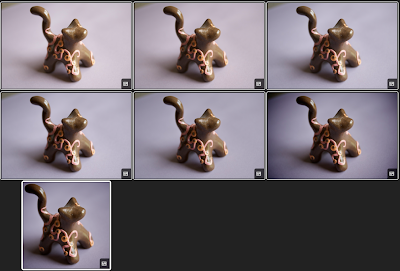Well, maybe I'm not a novice, but I'm definitely an amateur. I began taking photos for my Etsy shop with a Fujifilm CoolPix before I switched to a Nikon D40. Here is one of the first photos of my sculptures:
------------------------------->
Pink Catnap Summer 2007
(below) Green Frolic Winter 2007

After I got my Nikon D40, I continued taking photos with my makeshift light box (two pieces of paper!). Only now, I had a better grasp on lighting – notice the background isn't as defined and the shadows are minimal – this is because I used indirect natural light. I also changed the angle of my photography.
Though my photography had improved, I still felt I hadn't developed my own 'style' yet. I looked at some really successful shops over on Etsy to see how they created their style in photos. They all had a way of photographing their items in a unique way that highlighted their beauty and functionality.
ALTERATION TUTORIAL
Here I'll walk you through my process of altering photos. I use Aperture (one of the best investments I've made next to my camera and my remote) but you can use Photoshop, Photoshop Elements, Fireworks or a free program called GIMP. Either way, you'll need to do some fishing around to see what they call all the tools I refer to in the tutorial.

First, I chose my background for my photos. It's important to pick something that compliments your work. It should be simple an not take away from the object you are photographing. Here I used scrapbook paper
 Second, I set up my workspace. I chose my table because it has the most indirect natural lighting. I also have a tripod so I don't have blurry images. Sometimes you need to go a step further and use a remote or the self timer to eliminate camera shake.
Second, I set up my workspace. I chose my table because it has the most indirect natural lighting. I also have a tripod so I don't have blurry images. Sometimes you need to go a step further and use a remote or the self timer to eliminate camera shake.

***Remote Control and Tripod: it's a small investment for being able to take photos in a not so forgiving light – and NOT be blurry!
 After I take the photos (at least 6 of each object) I settle in for some tea and alterations!
After I take the photos (at least 6 of each object) I settle in for some tea and alterations!
P. S. Take many, many photos if you want to fill your 5 slots on Etsy. I took 6 of each sculpture just to get my listing photo!
THE NITTY-GRITTY OF ALTERING
Step by step alterations of a polymer oyster I purchased from Paula at PolymerPaws:
 Photo: 1
Photo: 1 Unaltered
Photo 2: Auto Levels (not exposure)
Photo 3: Up the Black Point
Photo 4: Up the Contrast Photo 5: Reduce the highlights Photo 6: Add Vignette
Photo 7: Crop Photo 8: Tilt the photo
FIRST PHOTO

FINAL PHOTO

And one more example using my own Ivy Frolic sculpture:
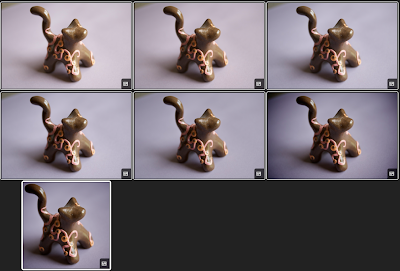
Photo 1: Unaltered Photo 2: Auto Exposure Photo 3 Fix Tint to 'blueish'
Photo 4: Up the Black Photo 5: Reduce the highlights Photo 6: Add Vignette
Photo 7: Crop
FIRST PHOTO
FINAL PHOTO

To get to this point, I read articles in the
Storque on Etsy and also picked up some tips from tutorial sites on the internet. Amazingly, Etsy now has a mentor team that only existed in passing when I first started. When I started, I just asked for help and one amazing seller took me under their wing. Now there is a whole team of sellers ready to help you and answer your questions. Take the time to ask members of the
Etsy Mentor Team for advice. They are your outlet for improving all aspects of your store, not just photography.
I'm Renovia from
Endless Whimsy, I teach music and love photography,cats and polymer clay. I'm a member of
Sellers Assisting Sellers Mentor Team as well as c0-treasurer of
EFA Artists Helping Animals.